How to Prepare for a Virtual Interview
Inside: Video conferencing interview preparation and tips for special educators navigating the virtual hiring process.
This page includes affiliate links. Learn more here.
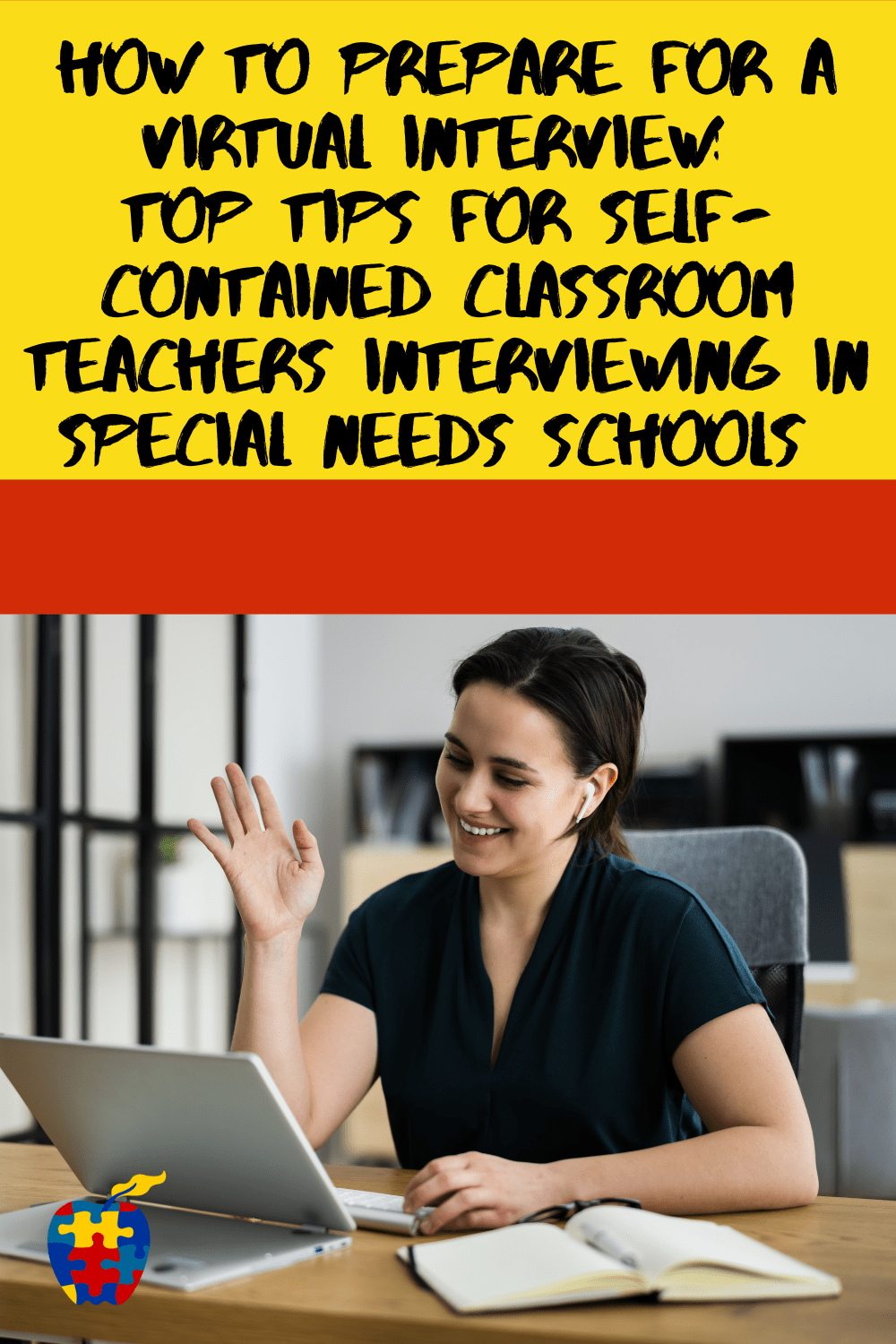
Hiring for a job looks a little different these days since most interviews have gone virtual. While video interviewing is a bit unfamiliar to many of us, there are a few tricks that make the experience less stressful and more successful. As a starting point, consider treating your video interview as you would a real interview. By grounding the video interview in something more familiar, the entire experience will seem more approachable, allowing you to feel confident in your ability to virtually interview. Read on to learn how to prepare for your interview and what to do during and after your interview to try to gain that special education teaching position. There are plenty of things you can do before your virtual interview starts to set yourself up for success.
Before the Interview Checklist:
● Charge your computer or phone fully and plan to keep a charger nearby
● Find a quiet, clean space to sit while interviewing
● Test your webcam, speakers, headphones, etc.
● Pick out a professional outfit
● Make sure your resume is available
Avoid distractions
First, have your electronics fully charged so that a declining battery sign does not distract you. Next, during your interview, you will want peace and quiet so that you can remain focused and avoid distractions while showing yourself in the best possible light. Before interviewing, find a place in your home where you can interview without being interrupted. Better yet, let your family or roommates know that you will be interviewing so that they know not to interrupt you and can help limit other distractions like pets or rogue people walking through your background. Or, if you live in a place with a busy background, set up a space where the camera is facing a blank wall so that the wall is behind you.
Test Your Equipment
Be sure to download the app or software needed to join the virtual call. Find out a few days before if they are using Zoom, Webex, Google Meets or some other platform. Make sure that your equipment is up and running so that the first time you are testing your webcam and speakers is not when you are logging on for your interview. Locate the link to log in 30 minute before the interview and copy the link somewhere on your desktop, laptop, tablet or phone so that you can find it quickly if something goes wrong with the connection. Also, sometimes the camera may not be situated in the place you want it, so you may need to place a box or book under the computer or tablet to have it exactly where you want it. These tips will make the start of your interview much more seamless, which will help you avoid the stress of being late due to equipment problems.
Dress Well to Interview Well and Get Some Rest
Remember, even though your interviewer will only be able to see you from the waist up, it is still important to look your best and show that you have put effort into dressing professionally. Doing so will signal to your interview that you revere the interview process and can be professional in both a virtual and in-person setting. Get a good night’s sleep and eat a good meal before your interview. Going into your interview feeling well-fed and well-rested goes a long way and will help you feel focused and comfortable throughout even longer interviews.
Resume
Remember, it is ok if your resume does not have direct experience in a self-contained classroom. You can tell the person interviewing you about the experiences you had that can translate into a self-contained special education classroom. You can also tell them any background you have working with individuals with special needs. Additionally. make sure your resume has been sent to the appropriate people.Have a printed copy for you to reference. Also, be ready to screen share a copy if needed, or email a copy to anyone conducting the interview, who may not have a copy. Having it already saved in a Google Doc or PDF with the date of the interview will make this easier.
During the Interview Checklist
● Be sure your name is spelled correctly
● Show your portfolio
● Have a notepad
● Practice answering interview questions
● Do your best
Make Sure Your Identifying Details Are Correct
When you are interviewed by a video conferencing platform like Zoom for instance, the platform will show your video feed and name. You can help yourself make a great impression by making sure that your video feed shows you clearly and that your name and any other identifying information are accurate and spelled correctly. You may have to practice with a friend or family member first and ask them what name shows up when you log on. Check on this a day before the interview.
Screen Share Your Portfolio
As a prospective special educator, your portfolio will be a large part of your application and a likely discussion of your interview. In some platforms, you will be able to show a digital portfolio. You can utilize Zoom conferencing features like screenshare to highlight your portfolio and share it directly with your interviewers, allowing them to see just how great of an applicant you are. Make sure the digital portfolio is not excessively long, but does highlight your best work. If you are presenting it, be sure to have a list of the key points you want to talk about somewhere near to reference (but don’t read off of the list). On some platforms you can still be seen even when you are screen-sharing.
Practice Answering Difficult Questions
Have a notepad or paper nearby to jot down any questions that you have for the school team or use it to write down any answers they give you related to the questions that you ask. (ex. Do you recommend any areas to look for housing? What are the hours for the school? What type of professional development do you provide for teachers?) It is ok to say to them “excuse me while I write that down so that I get it right.” They will know you are serious about getting things correct. Additionally, if you go into the interview ready to answer a few important online teacher interview questions, you can help make it easier if you prepare in advance.
Here is a list of special education teacher interview questions if you are looking for sample questions.
Do Your Best and Get Ready to Shine
Do your best! Have fun with it if you can! Remember that an interview is simply an opportunity for an employer to understand what makes you so special, so it is perfectly fine to love yourself extra hard and celebrate your victories while interviewing. This is not the time to withhold accomplishments. Each accomplishment or service act gives them a glimpse of what you could do for their school community. So let it shine.
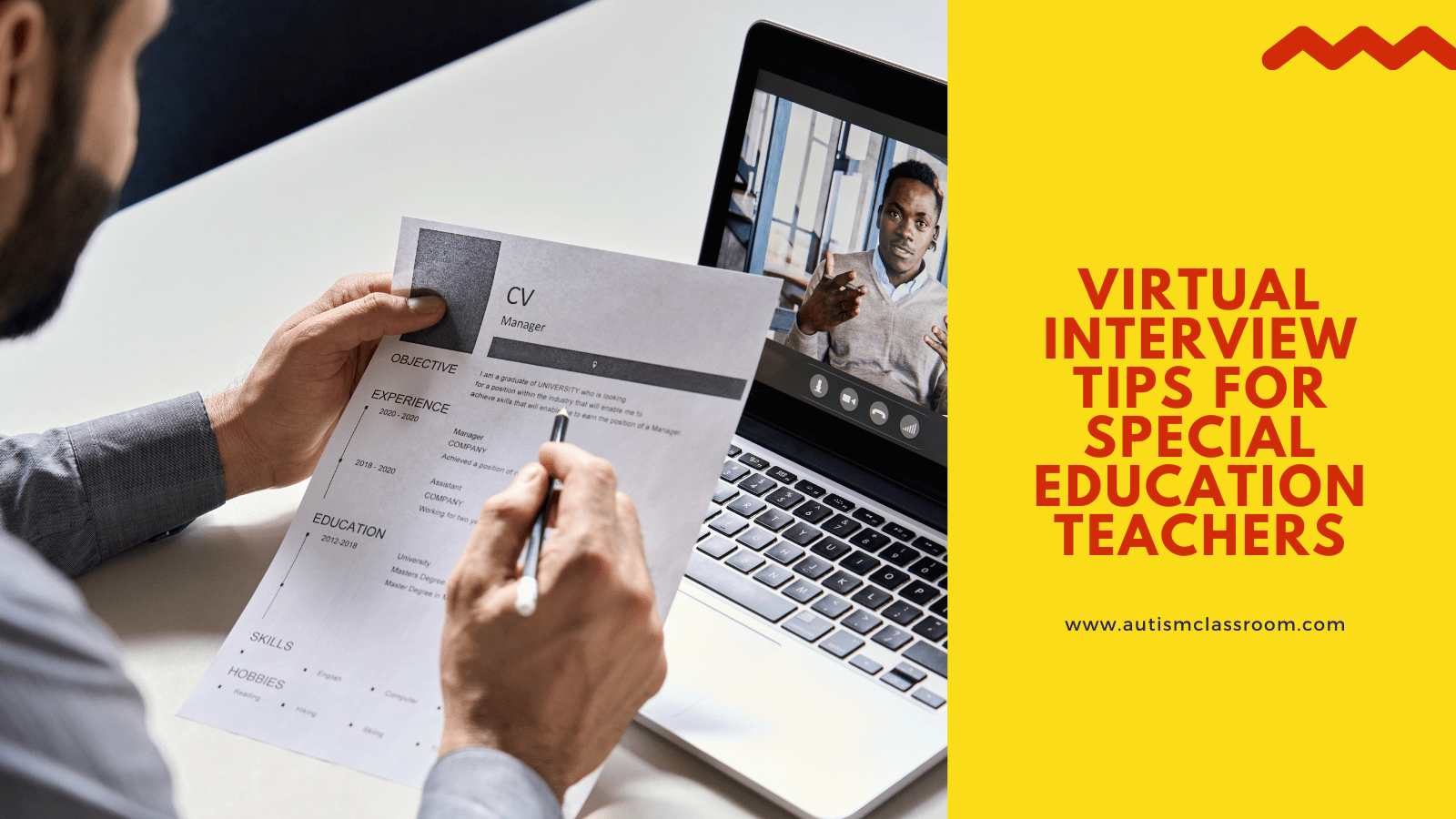
After the Interview Checklist
● Send a thank you email
● Reflect
● Clarify next steps
Follow Up
Congratulations! You made it to the end of your interview! The hard part is over, and now all you have left to do is wait and thank your interviewer or interviewers. Within 24 hours of the digital interview, be sure to send a thank you email to your interviewer, the person who helped facilitate the interview, your mentor, and anyone else who helped you. Let them know that you appreciate their time and guidance. When writing to a prospective employer, consider including a few specific details from your interview in the email (ex. “It was great to hear that your school will be starting a community garden. That is a project that is near and dear to my heart. I would be excited to take part in something like that.”) to make it more personal and to show that you did listen to them in the interview.
Stay Calm and Be Reflective
While waiting to hear if you were hired, try your best to stay calm. Remember that you have done everything you were supposed to do and that no matter what happens, you will be alright. Finally, after your interview, take some time to reflect. Create a list of what you did well and what you could improve on the next time. If your interviewer asked any questions that stuck out to you, take note of that as well.
Clarify What You Need to Do Next
If you are offered the teaching position be sure to thank them for the opportunity and write down the name, email address and office phone number of a contact person that you can ask questions to throughout the on-boarding process. With that information, then ask the question, “Is there anything that I need to do on my end?” or “What is the next step for me?” This way you keep the process moving forward and you will be on your way to teaching students in no time.
Books with Information on Virtual Job Interview Tips:
How to Win Friends and Influence People in the Digital Age
Ace Your Teacher Interview: 149 Fantastic Answers to Tough Interview Questions Revised
Links to Webpages About How to Prepare For a Virtual Interview:
Looking for success with your interview may be just a click away as this site offers ways to show up for the call.
Sometimes teachers need a hand from the corporate world. Here is an example of how special education teacher candidates can do that. Check this out for corporate tips.
This page offers the 5 Best Practices for Virtual Interviews.
Tips for Virtual Interviews are here.
Autism Classroom Pages for Special Education Teachers:
3 Benefits of Learning in a Self-Contained Classroom
Creative Strategies That Special Education Classroom Teachers Know Will Leverage Their Teaching


